Agent引擎的实现
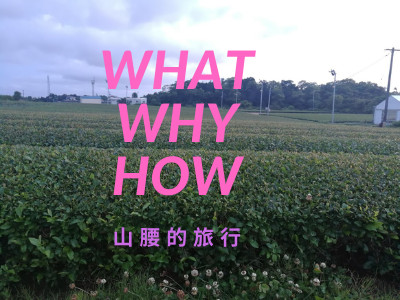
Angent的实现
Overview
之前学习了状态迁移函数,并能绘制机器人。
这节的目标是实现机器人的引擎,让机器人能动起来。
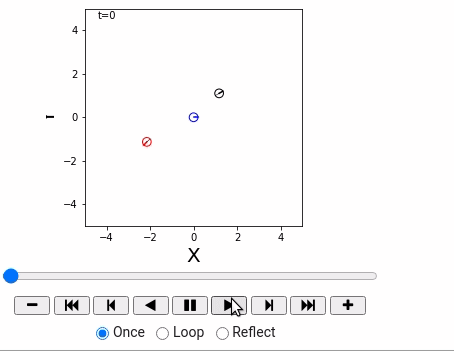
笔记
- ロボットの制御指令を決めるエージェントのクラスを作ります。
- 「考え主体」のことを、ロボチックスや人工知能の研究分野ではエージェントと呼びます。
- 今の段階ではただ一定自家ごとに固定値の$\nu, \omega$を返すというもとにします。
- hasattrは、オブジェクトにメソッドがあるかを調べる関数です。
- 何秒間シミュレーションするか(time_span) と$\Delta t$ (time_interval)を指定できるようにします。
理论
- 机器人通过机器人来发布控制指令。
- 控制指令: $\nu = (\nu, \omega)^\top$
- 设定仿真时长(time_span),第帧的时间间隔(time_interval)
- 帧数 = time_span/time_interval
- hasattr用来检查对象是否存在
Sample Code
# -*- coding: utf-8 -*-
"""ch3 robot model
Automatically generated by Colaboratory.
Original file is located at
https://colab.research.google.com/drive/1s6LUufRD3f70hqtnyt9tsTqXnEJN7QL1
"""
# Commented out IPython magic to ensure Python compatibility.
# %matplotlib inline
import matplotlib.pyplot as plt
import matplotlib.patches as patches
import math
import numpy as np
# Animation
import matplotlib
matplotlib.use('nbagg')
import matplotlib.animation as anm
from matplotlib import rc
"""# Draw world coordinate"""
class World:
def __init__(self, time_span, time_interval, debug=False):
self.objects = []
self.debug = debug
self.time_span = time_span
self.time_interval = time_interval
def append(self, obj):
self.objects.append(obj)
def draw(self):
global ani
fig = plt.figure(figsize=(4, 4))
plt.close()
ax = fig.add_subplot(111)
ax.set_aspect('equal')
ax.set_xlim(-5, 5)
ax.set_ylim(-5, 5)
ax.set_xlabel("X", fontsize=20)
ax.set_ylabel("Y", fontsize=20)
elems = []
if self.debug:
for i in range(1000):
self.one_step(i, elems, ax)
else:
ani = anm.FuncAnimation(fig, self.one_step, fargs=(elems, ax), frames=int(self.time_span/self.time_interval)+1, interval=int(self.time_interval*1000), repeat=False )
plt.show()
def one_step(self, i, elems, ax):
while elems: elems.pop().remove()
elems.append(ax.text(-4.4, 4.5, "t="+str(i), fontsize=10) )
for obj in self.objects:
obj.draw(ax, elems)
if hasattr(obj, "one_step"): obj.one_step(1.0)
class Agent:
def __init__(self, nu, omega):
self.nu = nu
self.omega = omega
def decision(self, observation=None):
return self.nu, self.omega
"""# Robot Object"""
class IdealRobot:
def __init__(self, pose, agent=None, color="black"):
self.pose = pose
self.r = 0.2
self.color = color
self.agent = agent
self.poses = [pose]
def draw(self, ax, elems):
x, y, theta = self.pose
xn = x + self.r * math.cos(theta)
yn = y + self.r * math.sin(theta)
elems += ax.plot([x, xn], [y, yn], color=self.color)
c = patches.Circle(xy=(x,y), radius=self.r, fill=False, color=self.color)
elems.append(ax.add_patch(c))
self.poses.append(self.pose)
elems+=ax.plot( [e[0] for e in self.poses], [e[1] for e in self.poses], linewidth=0.5, color="black")
@classmethod
def state_transition(cls, nu, omega, delta_t, pose):
theta_t_pre = pose[2]
if math.fabs(omega) < 1e-10:
return pose + np.array([nu * math.cos(theta_t_pre),
nu * math.sin(theta_t_pre),
omega
]) * delta_t
else:
return pose + np.array([ nu/omega * (math.sin(theta_t_pre + omega * delta_t) - math.sin(theta_t_pre)),
nu/omega * (-math.cos(theta_t_pre + omega * delta_t) + math.cos(theta_t_pre)),
omega * delta_t
])
def one_step(self, time_interval):
if not self.agent: return
nu, omega = self.agent.decision()
self.pose = self.state_transition(nu, omega, time_interval, self.pose)
# Commented out IPython magic to ensure Python compatibility.
# %matplotlib inline
world = World(time_span = 36, time_interval = 1, debug=False)
straight = Agent(0.2, 0.0)
circling = Agent(0.2, 10.0/180*math.pi)
robot1 = IdealRobot(np.array([1, 1, math.pi/6]).T, straight)
robot2 = IdealRobot(np.array([-2, -1, math.pi/5*6]).T, circling, "red")
robot3 = IdealRobot(np.array([0, 0, 0]).T, color="blue")
world.append(robot1)
world.append(robot2)
world.append(robot3)
world.draw()
# this is needed to show animation whithin colab
rc('animation', html='jshtml')
ani # or HTML(anim.to_jshtml()
Archives
2019/03 (14) 2020/08 (1) 2021/01 (2) 2021/05 (2) 2021/12 (2) 2022/03 (2) 2022/04 (2) 2023/12 (2) 2024/01 (5) 2024/04 (1) 2024/05 (1)Tags
Recent Posts