Github使用技巧
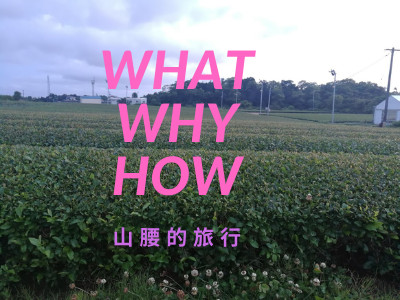
使用Github的方法
- 利用镜像下载
- 通过代理网站下载
- Gitee中转fork仓库下载
- 修改 HOSTS 文件进行加速
- 科学上网 (略)
加速网站
- https://gitclone.com/
- ghproxy
- GitHub 文件加速
- https://gh.api.99988866.xyz
- http://toolwa.com/github/
- https://github.zhlh6.cn
- https://fhefh2015.github.io/Fast-GitHub/ 浏览器插件
- https://mirror.ghproxy.com/
- https://www.github.do/
- https://hub.0z.gs/
- https://ghgo.feizhuqwq.workers.dev/
- https://git.yumenaka.net/
通过修改 HOSTS 文件进行加速
第一步:获取 github 的 global.ssl.fastly 地址 访问:http://github.global.ssl.fastly.net.ipaddress.com/#ipinfo 获取cdn和ip域名:
得到:199.232.69.194 https://github.global.ssl.fastly.net
第二步:获取github.com地址
访问:https://github.com.ipaddress.com/#ipinfo 获取cdn和ip:
得到:140.82.114.4 http://github.com
查询以下三个链接的DNS解析地址
- github.com
- assets-cdn.github.com
- github.global.ssl.fastly.net
修改Host文件:
- Windows: C:\Windows\System32\drivers\etc\hosts
- Linux: /etc/hosts
其它仓库
GitHub raw 加速
GitHub raw 域名并非 github.com 而是 raw.githubusercontent.com,上方的 GitHub 加速如果不能加速这个域名,那么可以使用 Static CDN 提供的反代服务。
将 raw.githubusercontent.com 替换为 raw.staticdn.net 即可加速。
Tips
IP 网址查询
Update the http post buffer value
git config --global http.postBuffer 1048576000
Common Questions
gnutls_handshake() failed: The TLS connection was non-properly terminated
Cloning into 'Sophus'...
fatal: unable to access 'https://github.com/yubaoliu/Sophus.git/': gnutls_handshake() failed: The TLS connection was non-properly terminated.
ERROR: Service 'orbslam3' failed to build: The command '/bin/sh -c git clone https://github.com/yubaoliu/Sophus.git && cd Sophus && git checkout master && mkdir build && cd build && cmake .. -DCMAKE_BUILD_TYPE=Release && make -j3 && make install' returned a non-zero code: 128
Solution:
git config --global --unset https.https://github.com.proxy
git config --global --unset http.https://github.com.proxy
error: RPC failed; curl 56 GnuTLS recv error (-54): Error in the pull function.
Error Message:
error: RPC failed; curl 56 GnuTLS recv error (-54): Error in the pull function.
fatal: The remote end hung up unexpectedly
fatal: early EOF
fatal: index-pack failed
References
Archives
2019/03 (14) 2020/08 (1) 2021/01 (2) 2021/05 (2) 2021/12 (2) 2022/03 (2) 2022/04 (2) 2023/12 (2) 2024/01 (5) 2024/04 (1) 2024/05 (1)Tags
Recent Posts